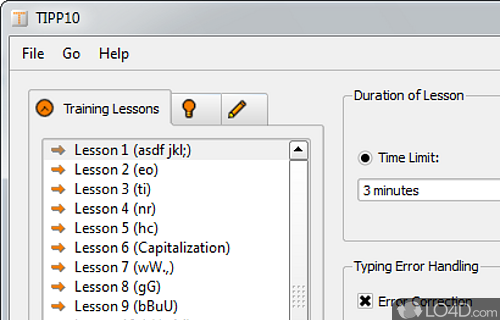
A program to learn howto type professionally.
TIPP10 makes PC (and by extension, MAC) computer users ready for the ten-finger system on the keyboard. Train with the free software for both beginners and advanced fast typing.
TIPP10 provides several exercises. Beginners start with basic training, while advanced typists exercise their skills on a complete block of text. While using the virtual keyboard, the text is in full view while the actual program becomes hidden. If you have completed the task within the given time, the process of statistical analyzed by TIPP10 is calculated and displayed. Typographical errors and the percentage error rate is produced by this software as an easy-to-read list. Often incorrect character repeats the application frequently.
If you don't want to use the text which comes installed with the program to practice your typing, you're also given the option by TIPP10 to use your own text. If you're a programmer, the developer of TIPP10 also provides coding practice with the C++ programming language.
Features of TIPP10
- Adjustable difficulty: Set difficulty levels to match skill progression.
- Customizable lessons: Adapt exercises to individual needs.
- Error analysis: Identify problem areas and provide targeted exercises.
- Goal setting: Establish targets for speed and accuracy.
- Intelligent text suggestions: Provide personalized practice material.
- Multi-language support: Practice in various languages and keyboard layouts.
- Offline mode: Access typing lessons without an Internet connection.
- Progress tracking: Monitor typing speed, accuracy and improvement.
- Touch typing tutor: Learn and improve touch typing skills.
- Training statistics: Analyze detailed reports on performance.
- Typing games: Enhance learning with engaging games and challenges.
- User profiles: Manage multiple learners with individual settings.
- Virtual keyboard: Display key locations for visual guidance.
Compatibility and License
TIPP10 has been released under the open source GPL license on Windows from educational software. The license provides the options to freely download, install, run and share this program without any restrictions. The source code for TIPP10 should be freely available and modifications are certainly permitted as well as the option to inspect the software.
What version of Windows can TIPP10 run on?
TIPP10 can be used on a computer running Windows 11 or Windows 10. Previous versions of the OS shouldn't be a problem with Windows 8 and Windows 7 having been tested. It runs on both 32-bit and 64-bit systems with no dedicated 64-bit download provided.
Other operating systems: The latest TIPP10 version from 2026 is also available for Mac.
Filed under:
- TIPP10 Download
- Free Educational Software
- Open source and GPL software
- Touch Typing Software


